M5stackでのセンサー値をAWSのWebサーバで表示する方法
×
[PR]上記の広告は3ヶ月以上新規記事投稿のないブログに表示されています。新しい記事を書く事で広告が消えます。
M5stackでのセンサー値をAWSのWebサーバで表示する方法
最近ようやくM5Stackも使い慣れてきました。ここいらでちょっとIoT機器として応用させたいと思います。

m5stackからAWSのEC2へデータを飛ばしてブラウザで確認できるようにします。
まずはM5stack側ですが、温湿度、気圧センサーを取り付けます。
https://www.switch-science.com/catalog/6344/
m5stackのスケッチはこちら。設定は下記参照してください。
https://www.conect.plus/post/20210122
これでセンサー値を任意のアドレスへMQTT送信できるようになりました。
webサーバー側の開発です。下記を参考に開発しました。
https://hikoleaf.hatenablog.jp/entry/2019/05/18/165038?fbclid=IwAR1S5pqvV9YN1MH-pGN2-WsZpl_aIIiNvcDVfxfzQC0FuRCL0jg1hDA6GnM
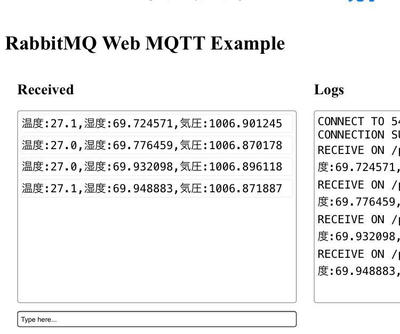
うまくいくとこのようにブラウザでセンサー値が確認できます。
※必ずポートの解放を行ってください。
ざっくりの説明ですが、m5stackとwebサーバーでIoT開発ができました。
慣れればラズパイより使い勝手がいいかもしれません。
今後も精進したいと思います!!
m5stackからAWSのEC2へデータを飛ばしてブラウザで確認できるようにします。
まずはM5stack側ですが、温湿度、気圧センサーを取り付けます。
https://www.switch-science.com/catalog/6344/
m5stackのスケッチはこちら。設定は下記参照してください。
https://www.conect.plus/post/20210122
これでセンサー値を任意のアドレスへMQTT送信できるようになりました。
webサーバー側の開発です。下記を参考に開発しました。
https://hikoleaf.hatenablog.jp/entry/2019/05/18/165038?fbclid=IwAR1S5pqvV9YN1MH-pGN2-WsZpl_aIIiNvcDVfxfzQC0FuRCL0jg1hDA6GnM
うまくいくとこのようにブラウザでセンサー値が確認できます。
※必ずポートの解放を行ってください。
ざっくりの説明ですが、m5stackとwebサーバーでIoT開発ができました。
慣れればラズパイより使い勝手がいいかもしれません。
今後も精進したいと思います!!
PR
コメント
翻訳(Translate)
プロフィール
HN:
佐々木 雅史
HP:
性別:
男性
自己紹介:
2021年 ラズパイ、M5stackを用いたIoT開発を専門で受注するアルティメンテを設立。代表を務める。
・2020年ラズパイコンテスト優良賞受賞
・設備系資格多数(電験3種、消防設備士甲4、2級ボイラー技士、危険物乙4、電工2種、技術士補(電気・電子)、エネ電、フォークリフトなど)
・2020年ラズパイコンテスト優良賞受賞
・設備系資格多数(電験3種、消防設備士甲4、2級ボイラー技士、危険物乙4、電工2種、技術士補(電気・電子)、エネ電、フォークリフトなど)
カテゴリー
AD
最新記事
(10/25)
(06/08)
(05/25)
(04/06)
(01/04)

